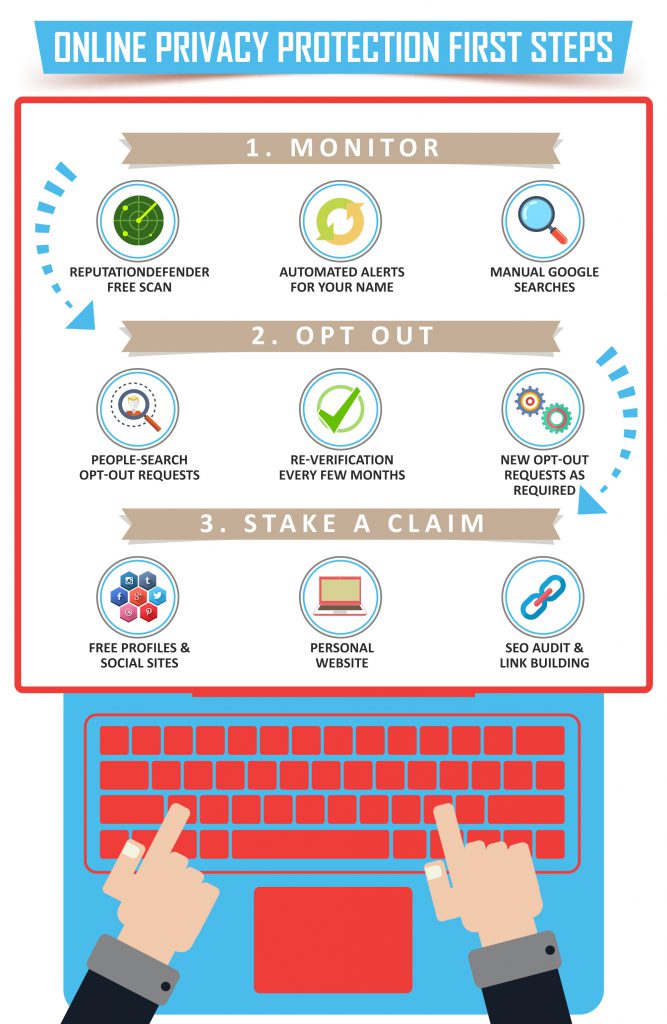This post has been modified to reflect new information since its original publication.
Have you ever Googled yourself? You may have wondered if there’s a way to find out who is searching for you and clicking those links in your search results.
After all, there are an estimated 8.5 billion Google searches per day.
Some of these searches come from companies checking out job applicants, individuals researching prospective love interests—and sometimes from stalkers with bad intentions, or business competitors looking for a point of weakness.
If you’re like most people, you’ll want to know who is looking you up.
Avoid the scams: Search internet activity
Unfortunately, there is no sure-fire way to know who is searching for you on Google, Facebook, or the internet in general.
Don’t fall for apps or websites that claim they can tell you this.
There are many scams that employ this bait-and-switch tactic to get you to share your personally identifiable information, only to sell your data to online information brokers.
Instead of trying to figure out who is searching for you, we recommend a powerful tool to increase your control over what they find. So, when people enter specific search terms in the search bar of a popular search engine, you know what they will see.
This protects you against many of the potential negative effects that can stem from people’s attempts to find you online.
Now, you can use Google’s web-based alert system to send you email alert when your name appears somewhere on the internet. But you can’t expect the search giant to know everyone who’s looking for you.
Besides, getting an alert every time someone included your name in a search would be overwhelming.
Like it or not, everyone has an online presence—and that’s true whether you use the internet 24/7 or have never used it in your entire life. In fact, if you’ve ever been on a social network and have a list of friends, then you’ve probably got one.
Babies with Twitter, Facebook, and public records?
Get this: According to research by AVG, more than 92% of US infants under the age of two already have a searchable online presence, including images of them posted online by their parents.
Online personal information is widespread and easy to find, and it’s not always limited to the details you don’t mind people knowing. Social media sites are slippery and have many ways to get valuable personal info from you.
For example, a profile picture you uploaded and then quickly deleted can still out there—forever—if someone had a chance to screenshot it first.
That’s why it’s important to learn how to control and protect both your electronic privacy and your online reputation so people who may be browsing for you (whether that’s a prospective employer for a job role or someone else finding you through organic search) get the search suggestions you want them to get.
How people find you online
There are two main components that affect what people find when they look for you online:
We’ll explain how each of these works and what you can do to increase your control.
1. Search engines
Sites like Google use complicated formulas to determine what appears at the top of the search results, but by far the most important factor is the text a user types into the search box.
Each Google search is made up of a collection of keywords, which the algorithm then combines with other variables to produce a list of results. When people search for you, your first and last names are the two most important elements to enter, though they can use other words to refine their search further:
| Common search term formats used to find people | |
|---|---|
| Name only | John Smith John E. Smith John Edward Smith |
| Profession/Company | John Smith Lawyer John Smith Author John Smith Coca-Cola CEO |
| Hometown | John Smith Des Moines Iowa |
| Interests | John Smith Cross-Country Skiing Iowa |
| Events | John Smith Divorce John Smith Fired John Smith Arrested |
| Social Media Sites | John Smith Twitter John Smith LinkedIn |
How can you know which words people combine with your name? It’s possible to get a detailed list by using Google’s advertising platform. However, to do this you would need to open an advertiser’s account and learn how to use the tool, which is beyond the scope of this article.
A much simpler (and more useful) exercise is just to search for your name and see which auto-suggestions come up. In fact, there are several Google search tricks you can use to find anything you’re looking for.
In any case, it’s best to do this on a fresh browser that has all its cookies and search history cleared. This will give you a quick overview of the most common terms associated with your name.
2. People-search sites
In addition to search engines, there are also people lookup inquiry sites like PeekYou and Spokeo. These sites do what is known as a “deep web search,” which functions differently from a traditional web search.
People-search sites don’t provide a list of websites for you to visit. Instead, they collect personally identifiable information from a wide range of online databases and compile it into a single, unified profile. When someone looks you up on a people-search site, they can find all sorts of personally identifiable information that isn’t in the Google results, including:
- Names: past and present, informal and legal
- Addresses: past and present, accurate and inaccurate
- Contact information: phone numbers, email addresses
- Family information: parents, children, spouses, and all their ages and addresses
- Legal records: lawsuits, legal proceedings, police bulletins, citations from regulatory bodies
- Public documents: marriage certificates, divorce papers, property deeds & assessments
- Affiliations: Religious groups, professional organizations, clubs and activities, political ties and donations
- Social media accounts: Facebook, Twitter, LinkedIn, and specialized sites like OKCupid and Match.com.
Protecting your electronic privacy and online reputation
You might not want people finding the links associated with your divorce or your last job. Similarly, you might not want them to know how old your children are or where your spouse went to college. That’s why it’s important for everyone to have a strategy in place for protecting their electronic privacy and online reputation.
To start, follow these three steps:
1. Monitor
First, do a search for yourself to see what’s out there. Then, use one of the many online monitoring services to find out when you’ve been mentioned on the web. Google Alerts is the most popular, but there are others like Mention.com that you can use if you prefer. When asked what you want to monitor, simply enter your name and any other words relevant to your reputation. You will be notified via email whenever the service finds new information about you online.
2. Opt out
The vast majority of people-search sites have opt-out processes that let you remove your profile from their databases. The exact steps involved vary, but they should be listed somewhere in the Terms of Use, help, or FAQ sections of the site.
Sometimes, you will need to provide a list of past addresses, a scan of your government-issued ID, and occasionally a removal request letter.
Every few months after opting out, you will also want to check the sites for compliance, because some of them will re-add you automatically if they find a variation on your personal information.
Here is a list of more than 200 people-search sites affecting US citizens and the opt-out pages for each of them.
3. Stake a claim
There are many ways to take control of your search results, but the key concept is to “own” as many of the top-ranking links as possible. In turn, that pushes down unwanted or misleading materials to search pages where people are less likely to find them. Here are a handful of initial suggestions to get you started:
- Leverage free profiles: Facebook, LinkedIn, Twitter. There are so many places you can create free profiles, and many of them rank strongly. What social sites do you hear about all the time but haven’t gotten around to signing up for yet?
- Start a personal website: Build a site about you! Fill it with your interests and accomplishments. You can be as ambitious as you want, the more you post, the better. Just make sure you mention your name prominently on the website.
- Follow SEO (search engine optimization) best practices: Make sure all your websites conform to the latest HTML standards, include relevant metadata, and are mobile responsive.
- Link between properties: If you have multiple websites, then make sure you add links between them. You don’t want to link to every site from every other, but a few links here and there will increase your web presence’s relevance in the eyes of search engines.
DIY not for you?
Admittedly, protecting your online reputation can be a lot of work, and doing it right requires you to learn a fair bit about online publication and web development.
Luckily, you don’t need to do it alone. ReputationDefender was formed specifically to simplify the process.
We are one of the oldest online reputation management firm in the world, and we leverage sophisticated, patented technologies to manage our clients’ reputations and digital privacy on a daily basis.
To learn more about how ReputationDefender can help you control your online presence, grab your free reputation report card.
Imagine putting a spotlight on your entire online reputation instantly.
This report gives you immediate access to how others view you online and what people see when they search for you.
After that, if you find you need more help, speak with one of our experts and check out:
- ReputationDefender®: A reputation repair solution designed to control and optimize your online presence in Google through the strategic creation and dissemination of professional, biographical content.
- Privacy PRO: Our privacy scanning and removal service, which automatically opts you out of people-search sites and provides visibility into new threats.